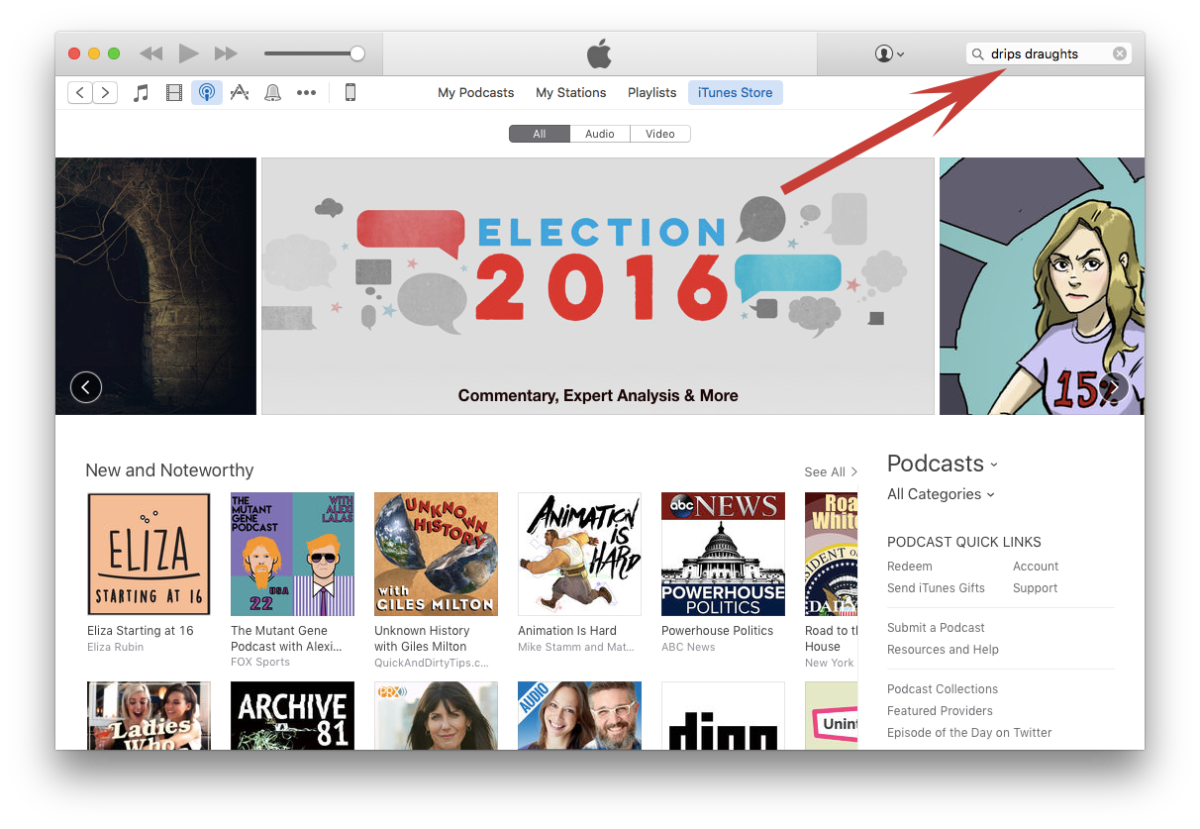
Well, if you made it to this page, that means you’re actually considering leaving us a review. It’s easy, just follow the steps below… Should take you less than a minute (unless you write a long one).
These steps below are for iTunes on Mac/PC. If you’re using an iPod/iPhone/iPad, click here for the mobile device steps.
Step 1
Open iTunes on your Mac or PC, click on the iTunes store and select Podcasts. Next search for “drips draughts”, “drips & draughts”, or any variation of the title.
Step 2
In the results page, you may see just the Drips & Draughts podcast, or you may see some other results as well. Either way, the Podcast page will be listed below the episodes. Click on the Drips & Draughts Podcast.
Step 3
If you haven’t already subscribed, do us a solid and click the subscribe button. Every download we receive helps us out, and by subscribing, every new episode will be automatically downloaded.
After you’ve subscribed, click on the Reviews button to bring up the current reviews (which there are none of at the time of this writing) How sad. 🙁
Step 4
With the reviews screen open, click on the stars to rate the podcast. Give us a 5 star click and let us know – send us a screenshot and we’ll mention you on an episode.
Next, click on Write a Review to write your own review for us. Send us a screenshot of your review and we’ll be sure to mention you on the podcast!
Step 5
If you choose to write a review, do a little something like the following (maybe make it a little bit longer).